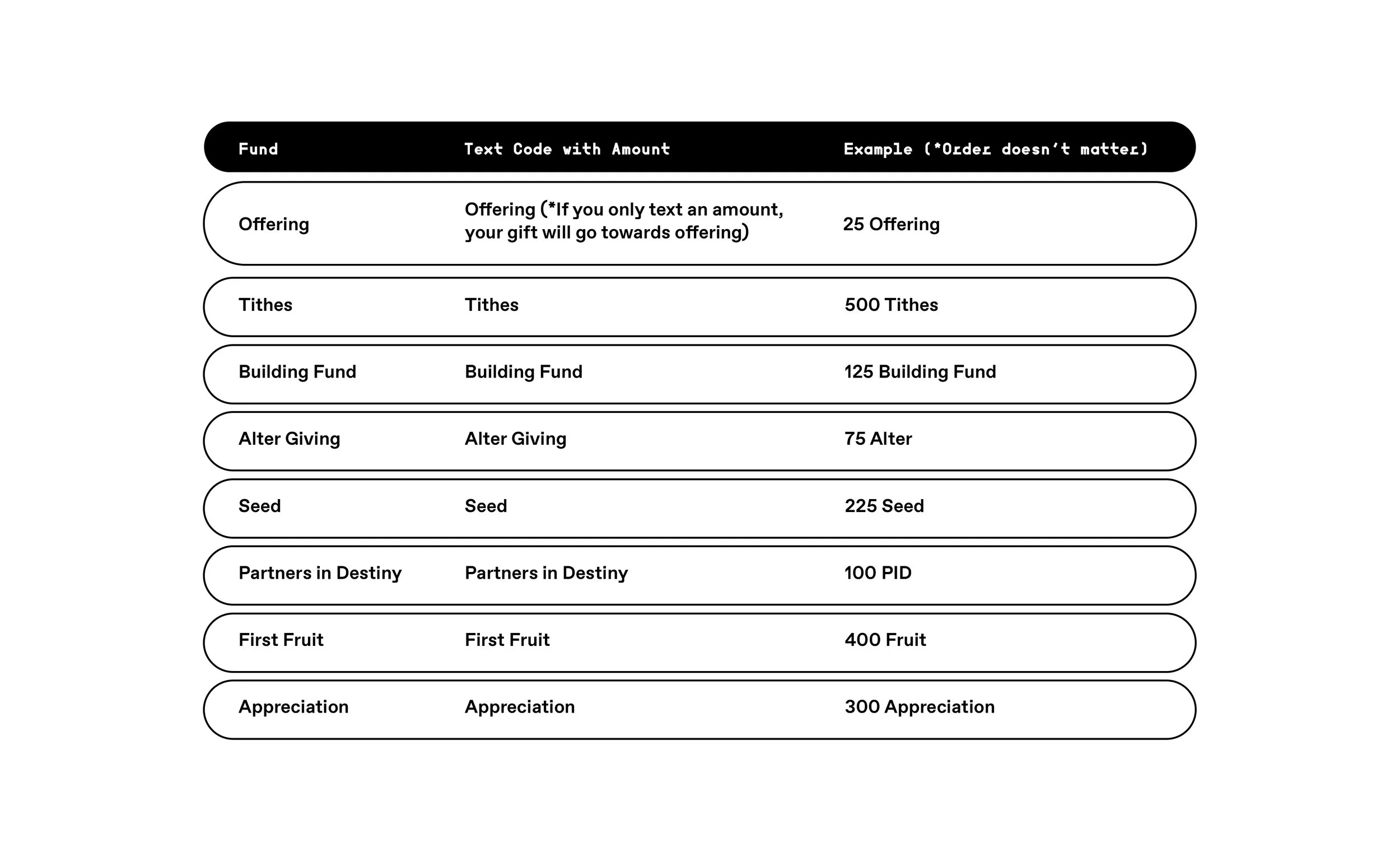Welcome to the FellowshipOne (F1) Help Desk! We have created a page to help you navigate our new giving platform. Below you will find detailed instructions and helpful tips, including:
How to Give
2022 Contribution Statement Information
Frequently Asked Questions
HOW TO GIVE
Give Online
Visit our website: https://worldshakers.org/give
Text to Give
You can link your mobile phone number with your credit or debit card and you'll be ready to give securely, easily, and instantly. You can give your tithes and offering to World Shakers via text message.
Step 1: Start a new text message to: (225) 414-6033
Step 2: Enter the $ amount you want to give AND the appropriate fund
Step 3: Send text message
The first time you use Mobile Giving you will need to follow a link to enter your credit/debit card information. After you have linked your credit/debit card to your account, you can donate any time by sending a simple text!
Tip: Remember to save (225) 414-6033 to your contacts for future giving. Need to edit or change the debit/credit card on file for text to give? TEXT “EDIT” to (225) 414-6033.
2022 Contribution Statements
2022 Electronic Contribution Statements will be available for download via FellowshipOne (https://WorldShakers.Infellowship.com).
Every year, we strive to provide you with end-of-year contribution statements for tax purposes and to review your giving for the year while making goals for the next year.
For First Time FellowshipOne Users:
SIGN UP
If you do not already have a FellowshipOne Account, click Sign Up.
Enter your First and Last Name and your Email Address (*which will be used to login).
Create a Password and confirm your password. (*Make sure to write your password down or save it somewhere you can easily access and refer back to if necessary.)
Retype the Characters from the picture (*Security Check).
Click Create an Account.
ACCOUNT ACTIVATION VIA EMAIL
Once you click Create an Account, FellowshipOne will send you an email to the email address you entered. The email will be sent from email@fellowshipone.com with the subject “Welcome to World Shakers Church International”.
Click the link in the email to activate your account.
ADDITIONAL INFORMATION NEEDED
Once you click the link in the email, another browser/tab will open for you to record additional information for your account.
After entering your information, click Save and Create Account.
Log in using the Email Address and Password that you created in the first step.
Read For Current FellowshipOne Users on how to access your contribution statement and continue watching the First Time User Tutorial.
***PLEASE NOTE THAT ALL ACCOUNTS MUST BE APPROVED!***
Once your account has been approved, you can review your contributions for 2022 and 2023. Please allow 3 to 5 business days for your account to be approved.
For Current FellowshipOne Users:
ACCESSING YOUR ACCOUNT
If you viewed your 2021 contribution statement online, you already have a FellowshipOne Account.
If so, visit WorldShakers.Infellowship.com.
If you have forgotten your password, you can click “Forgot Password” to reset your password.
Once you are logged into your account, please click on “Update Profile” and ensure your personal information is accurate. If details are incorrect, please click “Update Your Profile” under Action Items on the right to update your information.
PLEASE NOTE: The navigation menu will include Update Profile, Privacy Settings, and Your Giving. Your Giving will only appear once Administration has made contributions available for viewing and statement downloading.
VIEWING CONTRIBUTIONS
You can access Your Giving via the Home Menu or by clicking the “Giving” link in the top left section.
Once you have accessed the Your Giving page, click the “Contributions For” drop-down menu to ensure you are including all of the necessary household members that you wish to view. (TIP: If you are the only member in your household OR head/spouse of your household, please be sure to select “Household”. If Household is not selected, your giving may seem inaccurate. **Generally, Households should include Head/Spouse of Household and children under 18 (excluding those who may file taxes separately)**
After you have selected the necessary members of your household, click the Year drop-down to select 2022. Then click “View.”
A list of your contributions for 2022 will appear and a total will appear at the very bottom.
PLEASE CLICK “DOWNLOAD STATEMENT” AND SAVE TO YOUR DESKTOP FOR YOUR RECORDS.
Frequently Asked Questions
What should I do if I have questions regarding my giving or have made an error when giving online or via text to give?
Log into your FellowshipOne Account (via https://worldshakers.infellowship.com) and click “Contact Us” at the top of the site. Please be detailed and specific in your message and someone will work with you to address the situation.
What if I have a child who is listed in my household but they file taxes separately?
Generally, Households should include Head/Spouse of Household and children under 18 (excluding those who may file taxes separately). Log into your FellowshipOne Account (via https://worldshakers.infellowship.com) and click “Contact Us” at the top of the site. Please be detailed and specific in your message and someone will work with you to address the situation.
How do I update my information (name, phone number, email address, physical/mailing address, new child, etc.)?
Log into your FellowshipOne Account (via https://worldshakers.infellowship.com) and click “Update Profile” and then click “Update My Profile” under Action Items on the right. If you need to add members to your household or remove someone from your household, click “Contact Us” at the top of the site. Please be detailed and specific in your message and someone will work with you to address the situation.
For Quick Response: Log into your FellowshipOne Account (via https://worldshakers.infellowship.com) and click “Contact Us” at the top of the site.
*F1 Help Desk - Last Updated 01/26/2022